Sungrow Full Home Backup Not Working
If you are experiencing a blackout and have full home battery backup with one of our systems, this guide will help diagnose common issues.
Overview
If you’re experiencing a blackout but your Sungrow battery system isn’t powering your home, this guide will help you diagnose and fix the most common causes of Full Home Backup not working.
Most backup issues relate to the changeover (bypass) switch position or a temporary system fault that can be resolved with a simple restart.
1. Check the Changeover / Bypass Switch
The changeover switch (also labelled Bypass Switch or Grid / Battery / Neutral) controls whether your home draws power from the grid or from the battery inverter during an outage.
If this switch is not set to the “Battery” position, the backup won’t activate.
⚠️ Note: It is recommended to permanently leave your changeover set on the Battery position as this will allow automatic backup. The changeover should only be changed to Grid if the inverter has a serious malfunction.
✅ How to Check
Locate the changeover or bypass switch — it’s usually inside your main switchboard and looks similar to this:
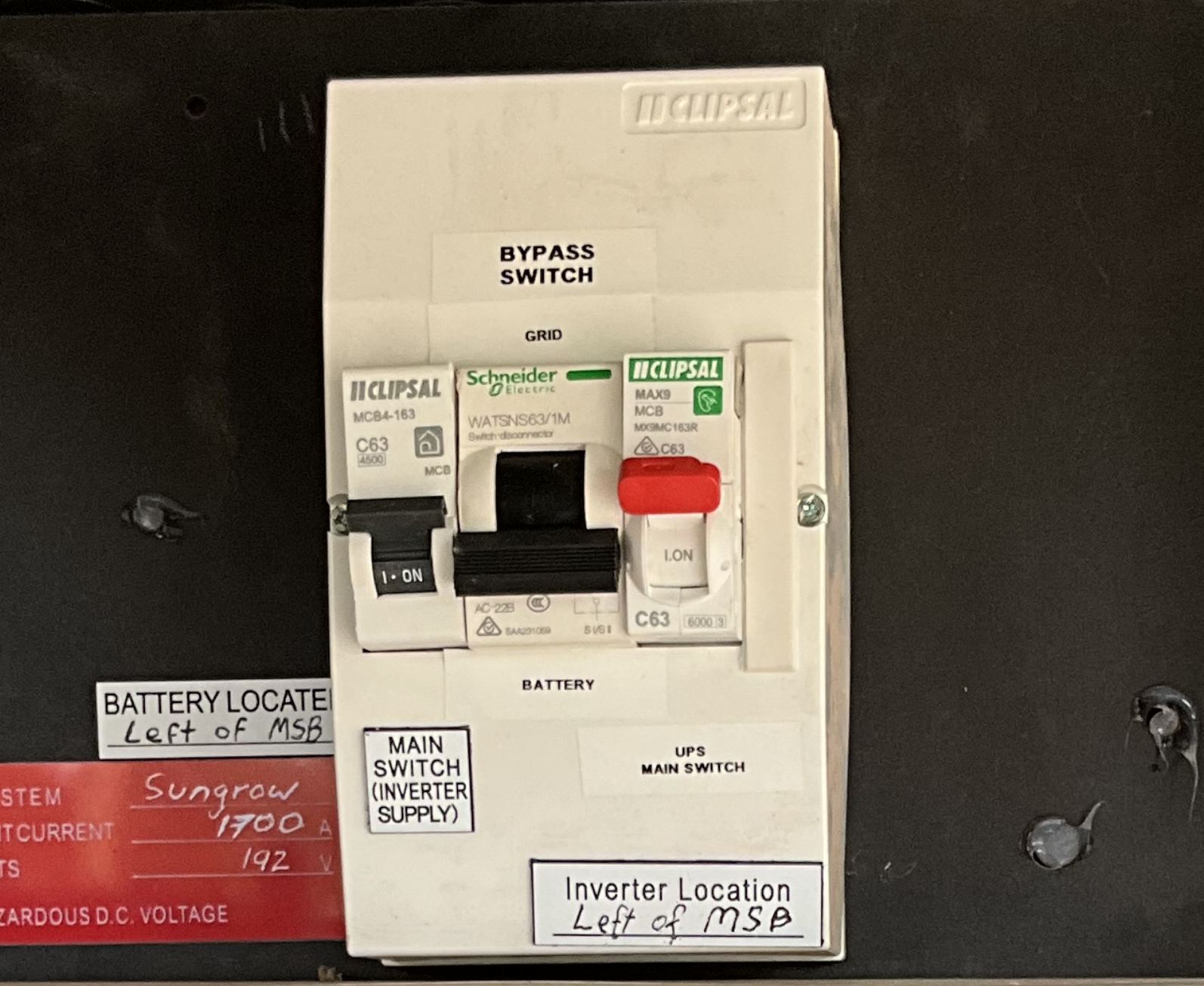
The switch has three positions:
Grid (normal operation)
Neutral / Off (middle position — no power)
Battery / UPS (backup power)
During a blackout, make sure the lever is firmly switched to Battery.
⚠️ Note: Avoid leaving the switch in the middle “neutral” position — this disconnects your home from all power sources.
If you’re unsure of which position corresponds to “Battery,” move it to the opposite side of its current position to test.
Your power should restore within 5–10 seconds if the inverter and battery are healthy.
2. Confirm Battery and Inverter Are Powered On
Even if the changeover switch is set correctly, backup won’t work if the inverter or battery are off (or if the battery is flat and has no charge).
🔋 Check the Battery
Ensure the battery DC isolator (located on the right-hand side of the battery) is switched ON.
If no LEDs are visible on the battery, it may be powered off — proceed to the next section for a reboot.
⚡ Check the Inverter
Verify the AC inverter supply switch (often labelled Main Switch (Inverter Supply)) is ON.
Check the inverter screen or LEDs — if the display is blank, it may need to be restarted.
3. Perform a Full System Reboot
If backup still doesn’t engage, a full power cycle can often restore communication between the inverter and battery.
🔁 Shutdown Sequence
Turn OFF the Battery DC isolator (right side of the battery).
Turn OFF the DC isolator on the left side of the inverter.
Turn OFF the AC inverter supply switch (labelled Main Switch (Inverter Supply)).
Wait for 60 seconds until all lights on the inverter and battery are completely off.
🔌 Restart Sequence (Reverse Order)
Turn ON the AC inverter supply switch.
Turn ON the DC isolator on the left side of the inverter.
Turn ON the Battery DC isolator (right side of the battery).
Allow 2–3 minutes for the inverter and battery to boot up and re-establish connection.
4. Confirm Backup Operation
To test:
Simulate a blackout by turning OFF the main grid supply at the switchboard.
The inverter should automatically switch to Battery / Backup mode within 5–10 seconds.
If power doesn’t restore, check the changeover switch again or confirm whether only essential circuits (not the whole house) are wired for backup.
5. When to Contact Support
If the above steps don’t resolve the issue:
You still have no backup power when the grid is off.
The inverter shows fault codes on the screen or iSolarCloud app.
The battery LEDs are flashing red or not lighting up.
📞 Contact Virtual Power Co Support or your installer for further diagnostics.
Have these details ready:
Model number (e.g. SH10RS + SBR096)
Inverter serial number
A photo of your changeover switch position (like the one shown above)
Tips to Avoid Future Backup Issues
Label your changeover switch positions clearly (Grid / Neutral / Battery).
Avoid toggling the switch unless testing or during an actual blackout. The changeover switch is only required to be moved to Grid if the inverter experiences a serious malfunction and power cannot be restored to the home via Full Home Backup. This allows you to return to normal grid operations until the inverter can be assessed.
Perform a system reboot after any major firmware or configuration change.
